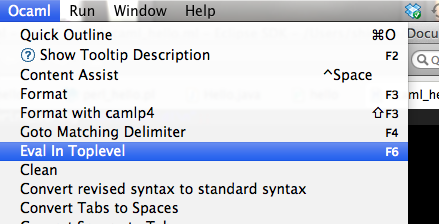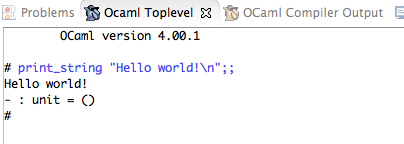Hello World in OCaml with Eclipse
Assume Eclipse has been installed,
Download and install OCaml (http://caml.inria.fr/download.en.html)
Open Eclipse, Help -> Install New Software, enter “http://www.algo-prog.info/ocaide/” as repository site, and install this plugin. Restart Eclipse after finish.
Turn the current perspective into OCaml by Window -> Open Perspective.
Then, create a new project named “ocaml_hello” by New -> OCaml Project. And create a new Module named “ocaml_hello” or simply a file with .ml extension.
Write the code:
print_string "Hello world!\n";;
Press F6 (Fn+F6 on Mac) or OCaml -> Eval In Toplevel, and the console “OCaml Toplevel” at the bottom will output results.