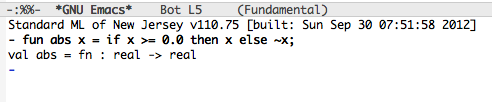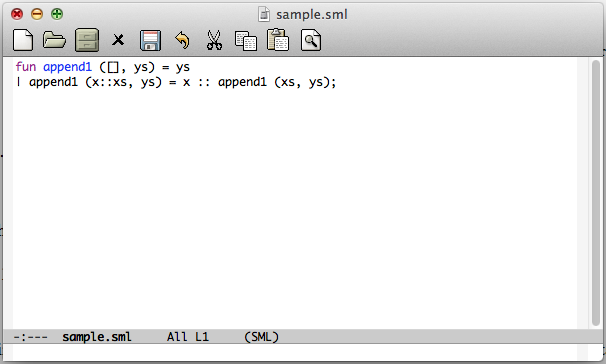Configure SML mode on Emacs for Standard ML on Mac OS X
Before start, we have to make sure the Emacs For Mac OS X has been installed, which can be retrieved at emacsformacosx.com.
Download the lastest distribution (110.75 as of posting date) of SML .dmg file from this working site, and then install it.
Download the latest Emacs Lisp package for SML mode from this site, which should be sml-mode-5.0.tar.gz at the time. Double-click the downloaded file and make it folder, and place the folder anywhere you like.
Open terminal, create a file named .emacs at your user folder. Add the following lines of Lisp in the file:
(setq load-path (cons "/path/to/sml-mode-5.0" load-path)) (load "sml-mode-startup")
/path/to/sml-mode-5.0 indicates the path to SML mode package downloaded in Step 2.
As the installation in Step 1 makes binary file of SML/NJ compiler placed at /usr/local/smlnj-110.75/bin, then you have to append the following lines into .emacs:
(setenv "PATH" (concat "/usr/local/smlnj-110.75/bin:" (getenv "PATH"))) (setq exec-path (cons "/usr/local/smlnj-110.75/bin" exec-path))
Configuration done.
Open Emacs, type M-x run-sml, a buffer should appear with “Standard ML of New Jersey” compiler info listed. You can now input and run ML code.
To edit a file in SML, create a new file using C-x C-f with .sml extension, or create a file with whatever extension and type M-x sml-mode. Then the minibuffer region will become SML rather than Fundamental, and the syntax will be highlighted.